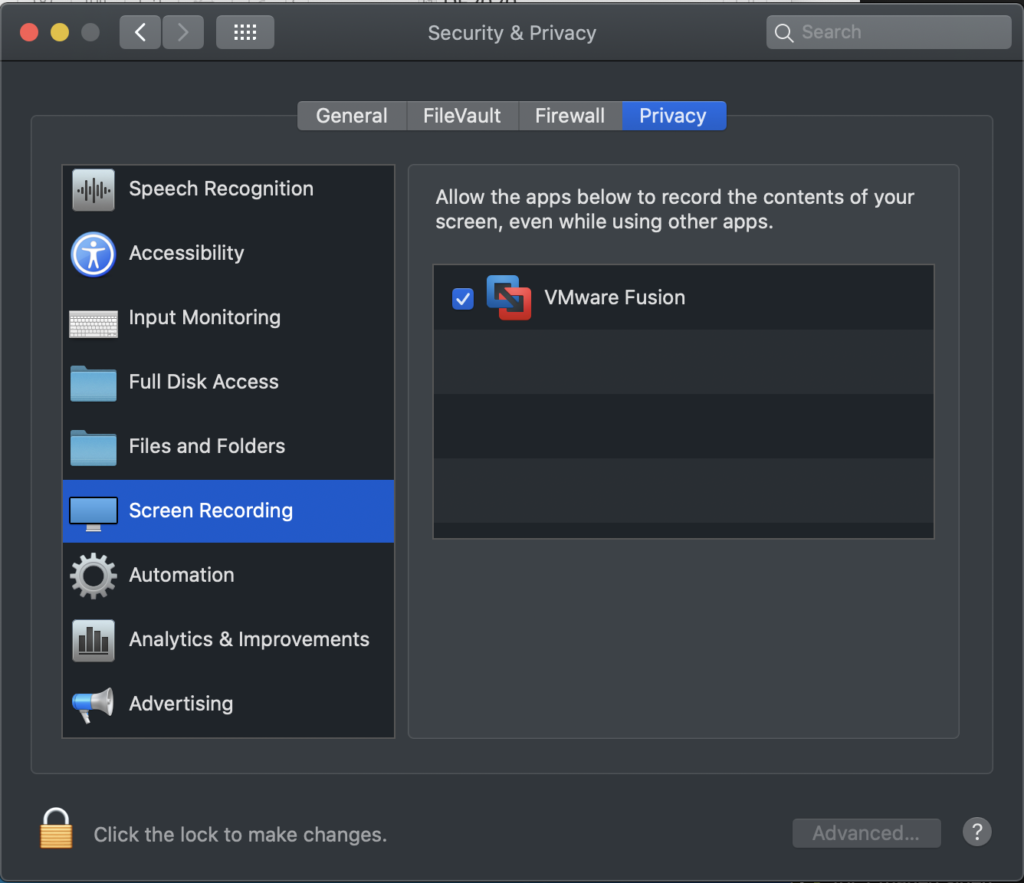Many of you, as I, have experienced “black screen” in running VMs when using VMware after upgrading MacOS to Catalina.
You can easily fix this by checking the “Screen recording” setting, in System Preferences/Security & Privacy such as this. After checking the box, quit VMware and you are good to go!