People, and manufacturers apparently, does not care how their gadgets are secured. So makes a DDoS.
Check out how Mirai was used to exploit some Chinese DVRs and cameras.

Sharing is caring, or whatever…
General posts, not suited elsewhere.
People, and manufacturers apparently, does not care how their gadgets are secured. So makes a DDoS.
Check out how Mirai was used to exploit some Chinese DVRs and cameras.
Have to share this awesome list from Github. As it sais, everything on this list is supposed to be awesome. I’d say most of it is. If you think it needs more, just add to it.
Hit me to access the mother of awesome lists!
Algorithmia have with the use of machinelearning algorithms made a demo service to add color to black and white pictures. It works quite well. Test it here.
This was the original…
Continue reading “Machinelearning to colorize black/white photos”
Smart Lock on my Nexus 6P caught my attention the other day. I restored my device to not put any personal data at risk and tested some of its features. My 6P has a rather nice fingerprint reader, but if I can avoid authenticating in “safe” environments it would be awesome. You have the following five options; on-body detection, trusted places, devices, face and voices. I personally trust “devices” the most as I have more control of what device I choose. 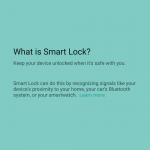
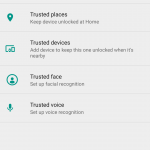
Continue reading “Playing with Android Smart Lock”
In respect of privacy on internet there are a lot of tools and techniques available to minimize your traces. Tor Browser is one such “tool” if you like to appear anonymous while browsing the web.
Privacy tools.ic has made a rather nice list of VPN providers, browsers, configurations, ad-ons, even OS do’s and don’ts. Check it out here.
By the way, if you don’t use it yet, test Firefox with Web Developer ad-on, or all extensions for Chrome that can be used to show what sites you visit can see and not.
Phishing is noicy if you know what you are after, whaling is more targeted. What would your C*O do with a sophisticated whaling attack?
Interesting article reflecting on whaling trends.
The magazine is free here.
Again, for this one to work, even on Android they need user interactions. And what is more clever than making it a drive-by exploit pushing apks on porno sites.
However I like the effort for hiding the malicious code: “This “dropper” app is using a packing technique to hide some functions that generate code on the fly and save it to another temporary APK in the device’s storage…” Read more here.